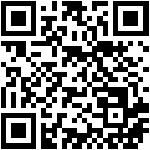graph TB
subgraph "Host Applications"
A[Claude Desktop]
B[VS Code + Cursor]
C[Your AI App]
end
subgraph "MCP Clients"
D[Client 1]
E[Client 2]
F[Client 3]
end
subgraph "MCP Servers"
G[GitHub Server]
H[Database Server]
I[File System Server]
J[Your Custom Server]
end
A --> D
B --> E
C --> F
D --> G
E --> H
F --> I
F --> J
Everything You Always Wanted to Know About MCP
But Were Afraid to Ask
2025-07-24
About Me

Empowering you to build AI products users love.
And permanently ditch those 3 AM debugging sessions.
- Building AI products for over a decade at Google, LinkedIn, and in AI based diagnostics (healthcare)
- Trained over 100 engineers to build AI products
- Hands on executive experience building the teams that build AI products
Fun fact: my favorite movie is Mean Girls (I have a party for it every October 3rd).
So… What is MCP, really?
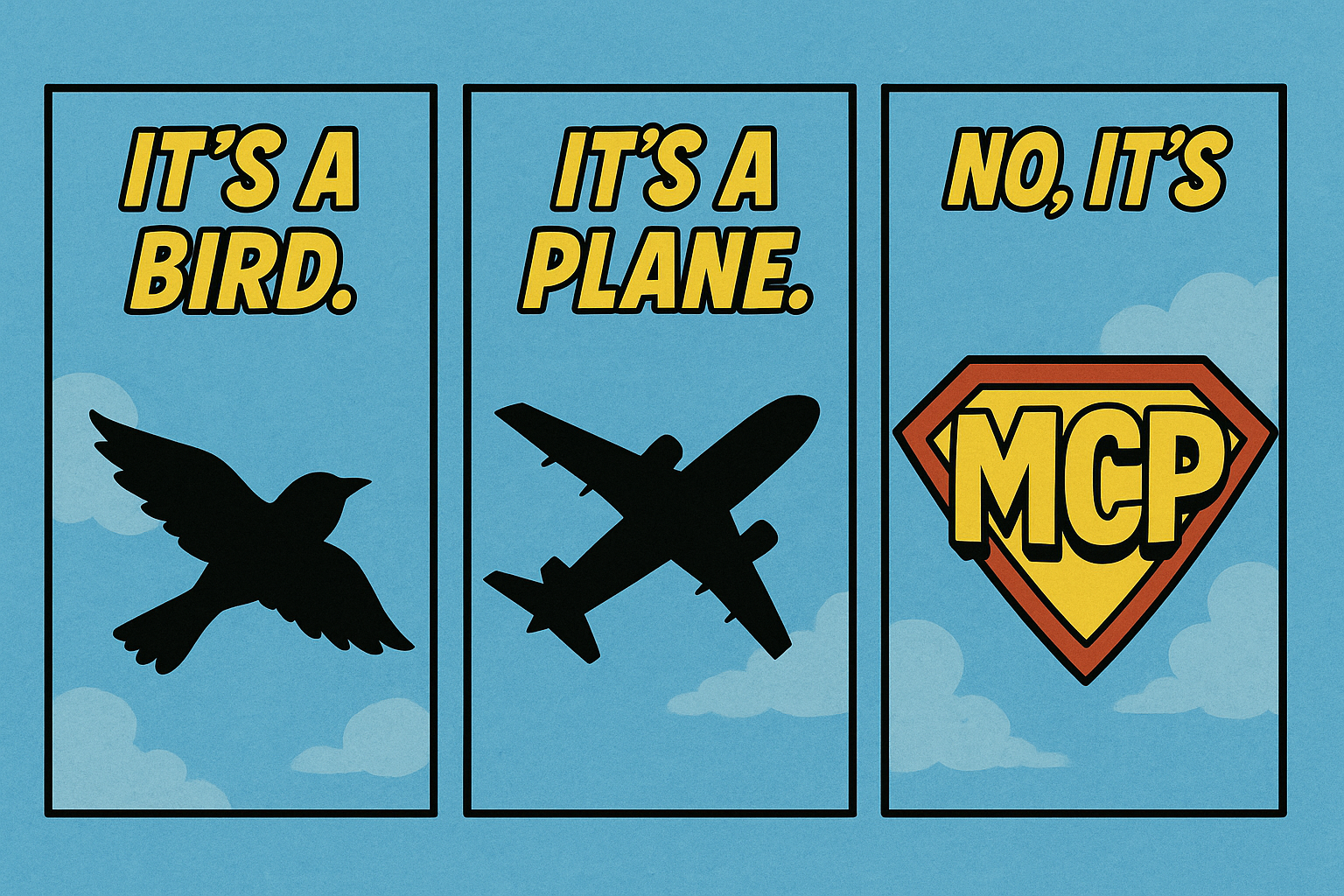
The USB-C for AI
Remember the cable chaos before USB-C?
Before USB-C
- Different cables for every device
- Proprietary connectors everywhere
- Vendor lock-in and incompatibility
- Consumer frustration
After USB-C
- Universal connector for all devices
- One cable to rule them all
- Interoperability across vendors
- Innovation acceleration

The AI Integration Problem
Today’s Reality
- Every AI app builds custom integrations
- Fragmented, brittle connections
- Developers reinvent the wheel
The MCP Vision
- Standard protocol for AI integrations
- Build once, use everywhere
- Composable ecosystem
Result: Focus on value, not plumbing
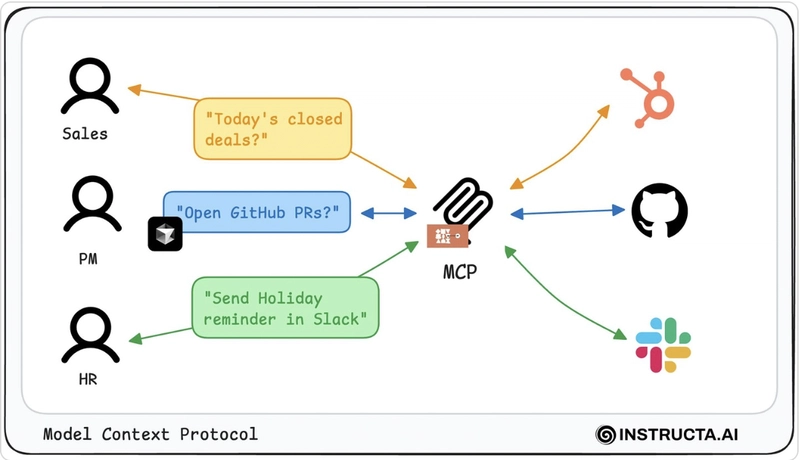
MCP Architecture
One server works with any MCP-compatible host!
Three Core Primitives
| Primitive | Purpose | Example |
|---|---|---|
| Resources | Read-only data | ArXiv paper abstracts |
| Tools | Actions with side effects | Create GitHub Gist |
| Prompts | Workflow templates | Research assistant workflow |
Simple but powerful: Everything an AI agent needs
Demo: Research Assistant
What It Does
- Search ArXiv for papers
- Analyze abstracts and content
- Synthesize research findings
- Create structured GitHub Gist
MCP Components
- ArXiv MCP Server (external tool)
- GitHub Gist Server (custom)
- Mirascope Client (host)
- Server composition with FastMCP
Demo time! Let’s see it in action
Step 1: Server Composition
From demo/server.py:
from fastmcp import FastMCP
from gist_mcp import mcp as gist_mcp
import uvicorn
# Proxy to external ArXiv MCP server
arxiv_mcp = FastMCP.as_proxy({
"mcpServers": {
"arxiv-mcp-server": {
"command": "uv",
"args": [
"tool", "run", "arxiv-mcp-server",
"--storage-path", ".tmp/arxiv-mcp-server"
]
}
}
})
# Main server combining capabilities
mcp = FastMCP("My MCP Server")
mcp.mount(arxiv_mcp) # ArXiv search
mcp.mount(gist_mcp) # Gist creation
if __name__ == "__main__":
uvicorn.run(mcp.sse_app(), host="0.0.0.0", port=8000)Step 2: Custom Gist Server
From demo/gist_mcp.py:
import httpx
import os
from fastmcp import FastMCP
GITHUB_TOKEN = os.environ.get("GITHUB_PERSONAL_ACCESS_TOKEN")
mcp = FastMCP("Gist Creator")
@mcp.tool(
name="create_gist",
description="Create a GitHub Gist using the configured personal access token.",
)
async def create_github_gist(title: str, body: str, description: str = "", public: bool = True):
url = "https://api.github.com/gists"
headers = {"Authorization": f"token {GITHUB_TOKEN}"}
payload = {
"description": description,
"public": public,
"files": {title: {"content": body}}
}
async with httpx.AsyncClient() as client:
response = await client.post(url, json=payload, headers=headers)
response.raise_for_status()
return response.json()Step 3: AI Agent Client
From demo/client.py:
from mirascope import llm, prompt_template
from mirascope.mcp import sse_client
@llm.call(provider="openai", model="gpt-4.1-mini")
@prompt_template("""
SYSTEM: You are a helpful research assistant.
You use arxiv search tools to search for papers to answer the user's question.
You always write your findings in a structured format to a github gist when you are done.
Remember: you MUST create a github gist.
USER: {query}
MESSAGES: {history}
""")
async def mini_research(query: str, *, history=None): ...
async def main():
async with sse_client("http://localhost:8000/sse") as client:
tools = await client.list_tools()
resp = await run(query, tools=tools)Step 4: Agent Loop
Key parts from demo/client.py:
async def _process_tools(resp):
"""Process tool calls asynchronously for efficiency."""
if tools := resp.tools:
for t in tools: print('Calling', t._name())
tasks = [t.call() for t in tools]
tool_results = await asyncio.gather(*tasks)
return list(zip(tools, tool_results))
return None
async def run(query: str, *, tools, max_steps: int = 10):
"""Main agent loop: continue until done or max steps reached."""
done, history, i = False, [], 0
while not done and i < max_steps:
resp, history, done = await _one_step(query, tools=tools, history=history)
i += 1
return respRunning the Demo
Simple setup:
Try it: “Research recent advances in transformer architecture optimization”
MCP Transports
STDIO Transport
- Local processes
- Direct process communication
- Great for tools, scripts, local files
HTTP Transport
- Remote services
- Scalable web services
- Enterprise deployments
SSE (Server-Sent Events): Deprecated but still used by some host applications like Mirascope
Security Best Practices
Environment Variables
- Never hardcode secrets
- Use
.envfiles for development - Proper secret management in production
User Consent
- Show users what actions will be taken
- Clear tool descriptions
- Explicit permission flows
Coming Soon: Support for OAuth flows for enterprise deployment support
Advanced MCP Features
- Sampling: Servers can request LLM calls from hosts
- Progress Notifications: Real-time updates for long operations
- Elicitation: Request more information from host application
- Resource Templates: Dynamic resource paths with parameters
- Context Objects: Rich integration with host capabilities
- Authorization: Enterprise OAuth flows
These unlock sophisticated multi-agent workflows
Why not just tools?
You might be thinking: why do we need to go through all this trouble? Why not just use simple cli tools?
Or maybe… Should I always use MCP?
It Depends.
- Standardized interfaces (like MCP) provide leverage: common logging, auth, metrics, etc.
- CLI tools often work great in many cases too!
In short: use MCP servers off the shelf when it makes sense. Also use off the shelf simple tools when it makes sense.
When you have need for standardized control (for logging, metrics, auth) etc, you might want to force all MCP use
Extending Our Demo
Add PDF Processing
- Download full papers
- Extract and summarize text
- Include detailed analysis in gist
Web Search Integration
- Find related discussions
- Check for implementations
- Add broader context
Private Knowledge
- Search Obsidian notes
- Access company research
- Connect to internal databases
Multi-Modal Analysis
- Process paper figures
- Analyze charts and graphs
- Generate visual summaries
The Composable Future
graph LR
A[ArXiv Server] --> D[Research Agent]
B[PDF Server] --> D
C[Gist Server] --> D
E[Web Search] --> D
F[Obsidian] --> D
D --> G[Comprehensive Research Reports]
Mix and match servers to create powerful, specialized agents
Questions & Discussion
Thank you!
- Demo Code: This repository
/demofolder - MCP Docs: modelcontextprotocol.io
- FastMCP: High-level Python development of MCP clients/servers
- MCP Github: base implementations of MCP protocol in multiple languages